How Can We Help?
How to create ticket on the PMI Support Centre
1. Go to: http://helpdesk.soc.pmi.on.ca/
2. Select the “Open a New Ticket” option circled below.
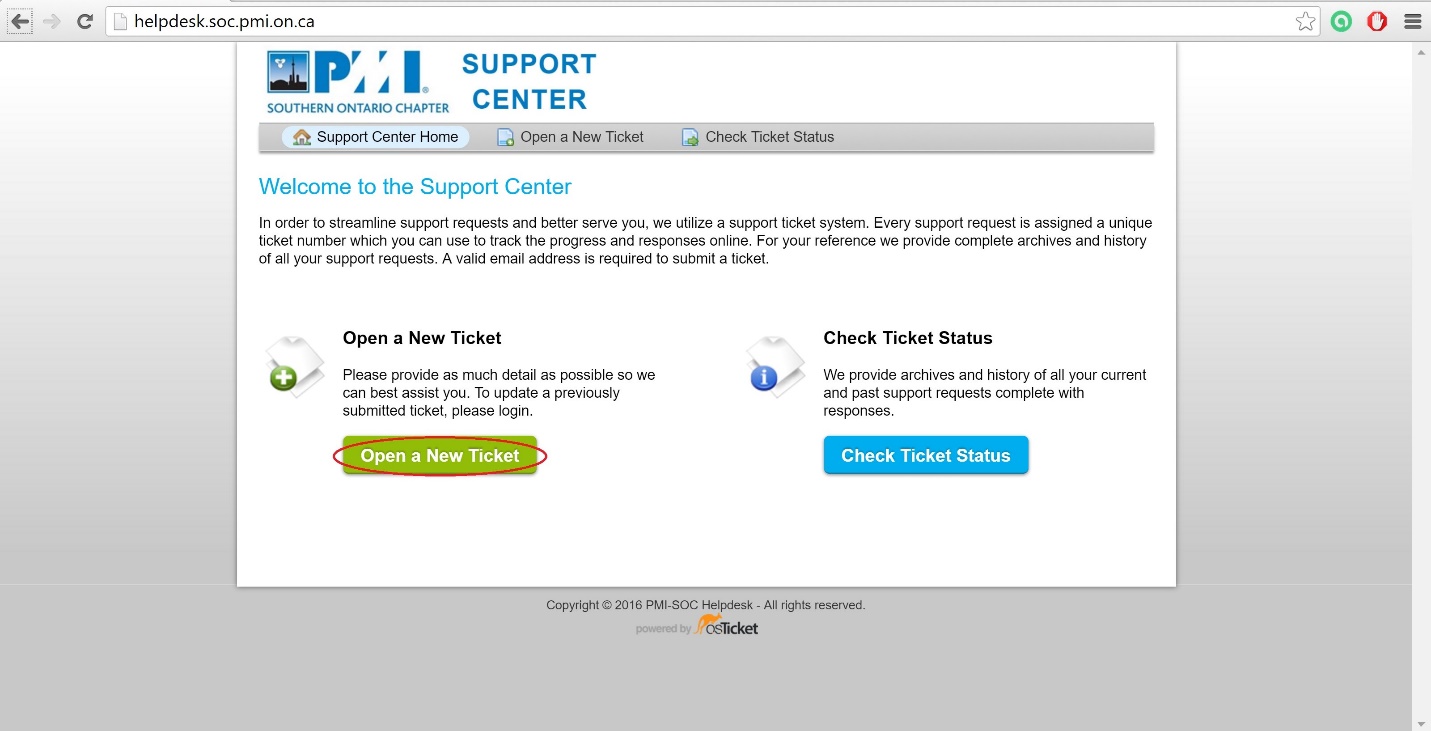
3. Select which topic you are looking for assistance in.
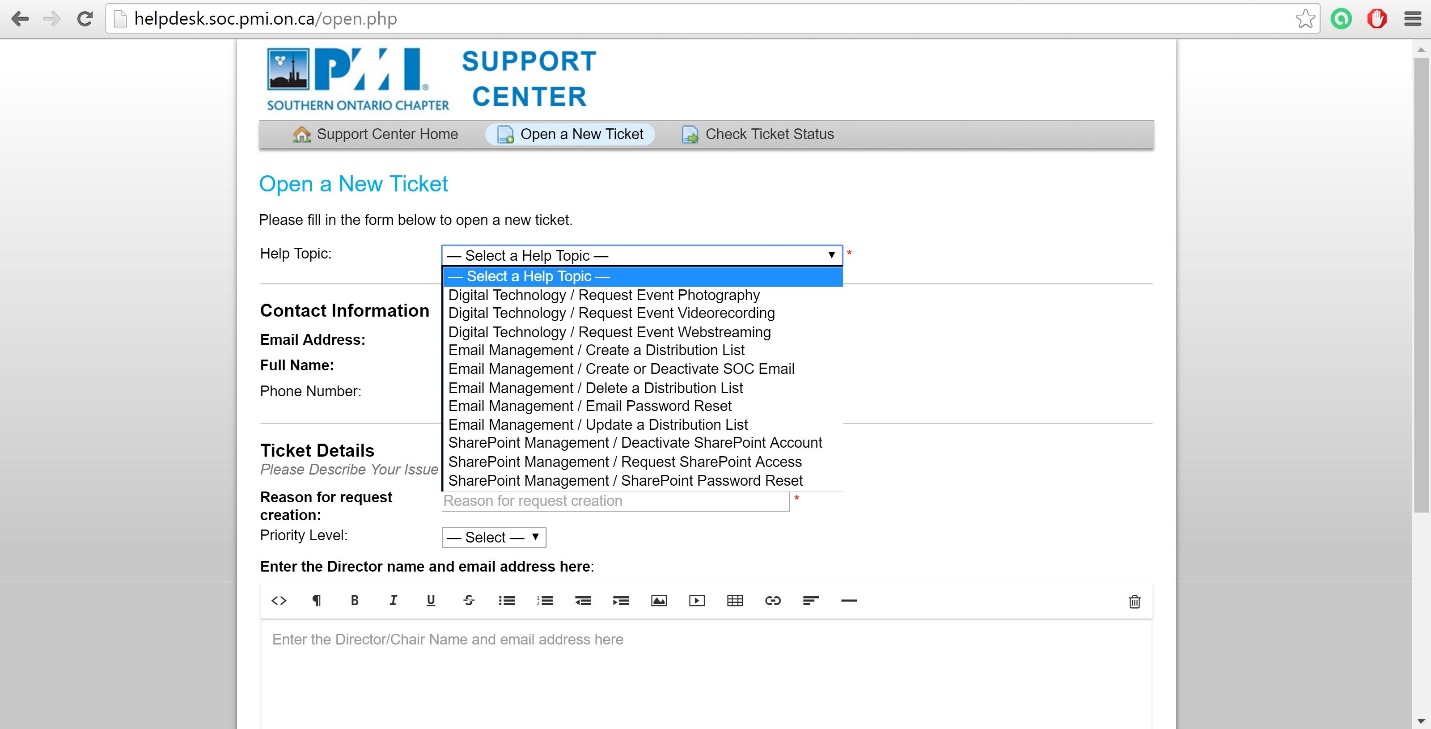
4. Fill out all lines with a red “*” beside them. Form will not be submitted until all of these lines are filled out appropriately.
How to check your Ticket Status on the PMI Support Centre
1. Go to: http://helpdesk.soc.pmi.on.ca/
2. Select the “Check Ticket Status” option that has been circled in below picture.
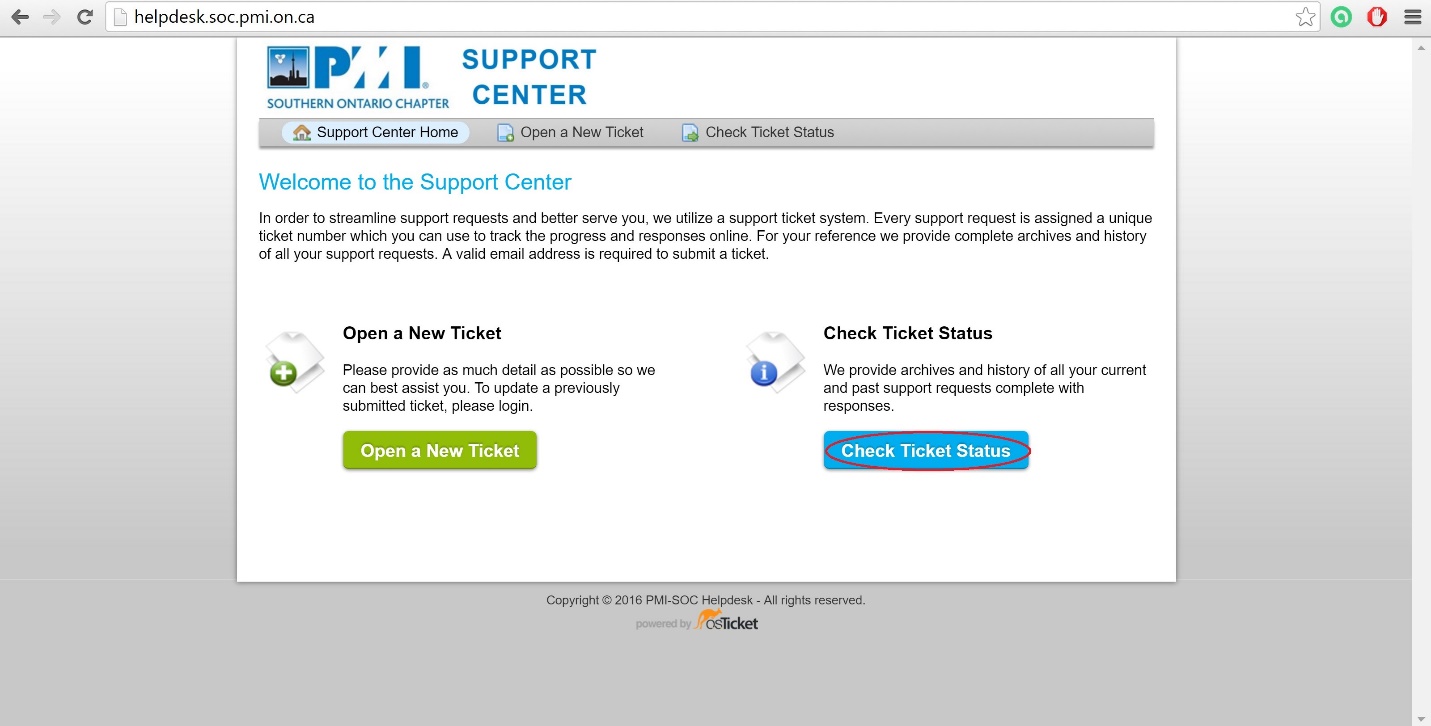
3. Enter your Email address and ticket number in the page shown below
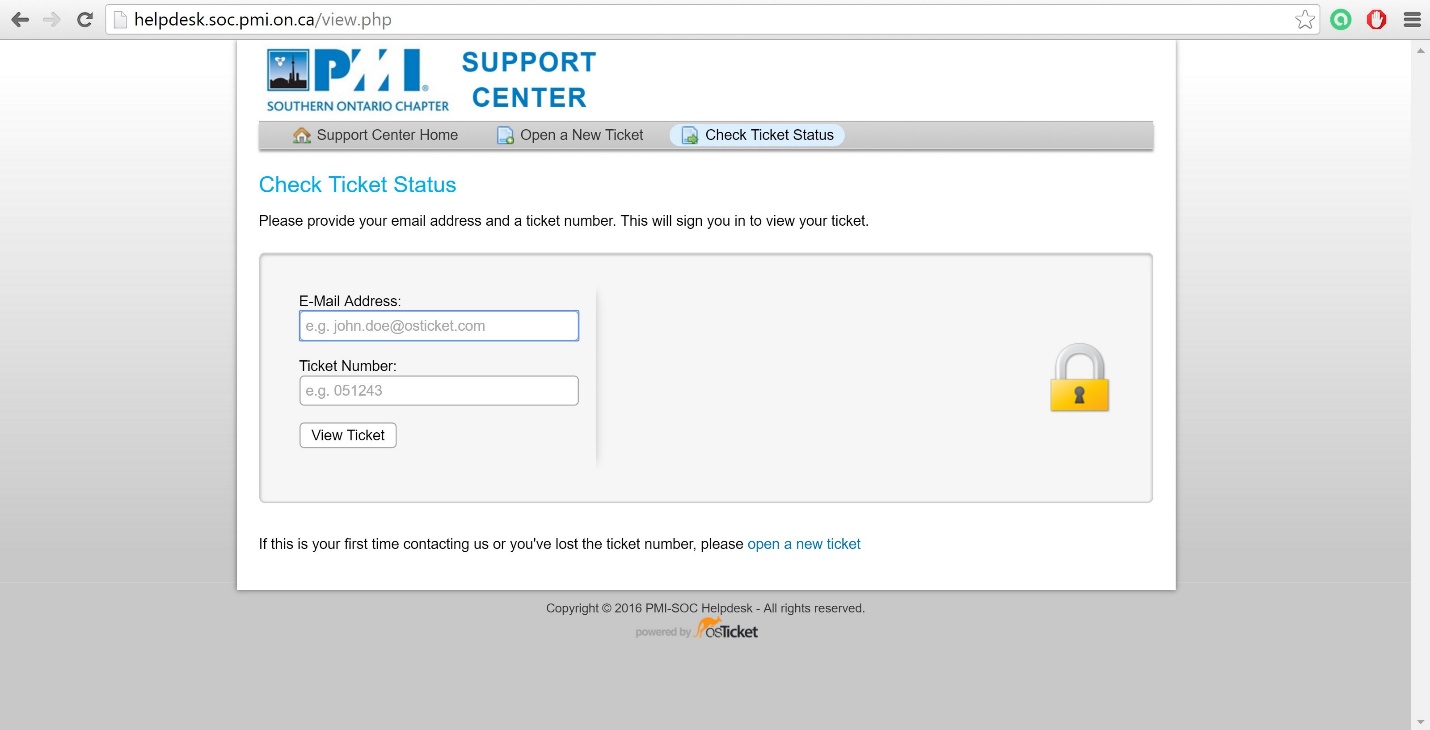
4. Click on “View Ticket”.
5. Status of ticket will appear.